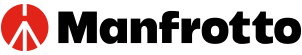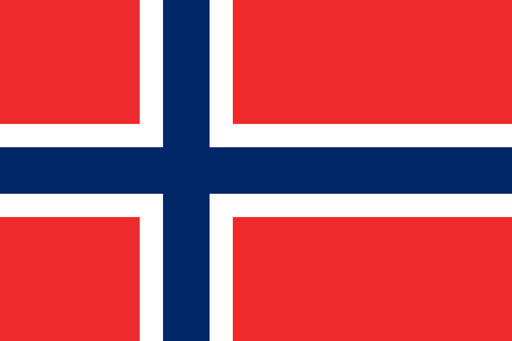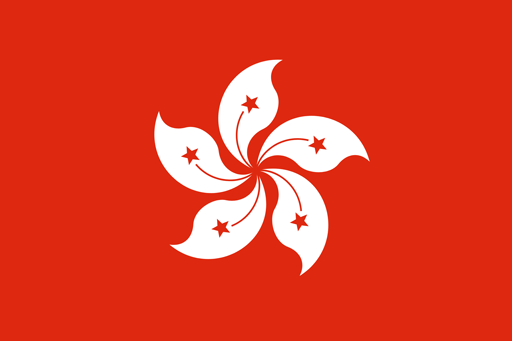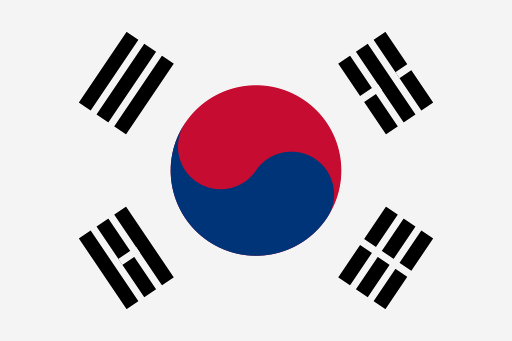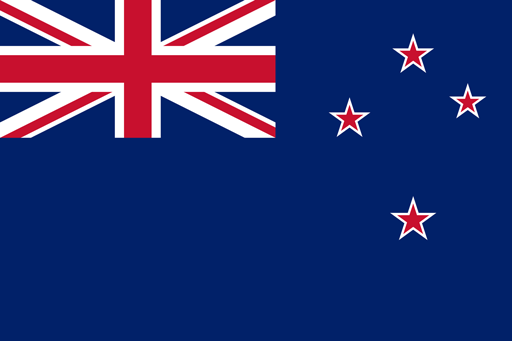Cinematic tech video secrets from the best-in class
De nos jours, les fabricants de smartphones ont une façon de présenter leurs produits qui crée un sentiment immédiat d’envie dès que l’on voit leurs publicités.
Ils ont compris comment créer un lien émotionnel entre le produit et vous, le consommateur. Ils jouent de la peur que l’on peut avoir de passer à côté de quelque chose. Une marque en particulier maîtrise cette technique avec brio : Apple.
Ses campagnes de marketing s’améliorent à chaque fois, tout comme son storytelling. Il y a quelque chose de remarquablement unique dans sa façon de présenter les produits. Apple parvient toujours à capturer des images claires et nettes et à en faire quelque chose d’exceptionnel en ajoutant du mouvement.
Dans cette vidéo, nous reproduisons trois des plans les plus utilisés par Apple dans ses publicités pour vous montrer comment les réaliser vous-même. Il s’agit du plan de révélation, du plan de détails et du plan en contexte.
Almost all Apple commercials have this key close-up shot. This is the much-awaited moment when the brand finally reveals to a very expectant audience what their latest product is going to look like. This revealing shot aims to have a wow effect on the audience, and this is not to be taken lightly.
Hero reveal shots usually feature a set or location that enhances the feel and mood of the shot. We chose a large industrial fan. Using an element like this, instead of a plain colour background, enables you to add depth to your shot.
We broke down this shot into 3 main steps. Firstly, we set up the phone and the motion.
For this setup, we used a Canon C200 with a Manfrotto Nitrotech 612 video head to get a very smooth, slow and consistent movement thanks to the continuous counterbalance, and added the tracking motion with the Genie II Linear on top of the Magic Carpet Pro.

Setting up the phone itself was also no small task. For this shot, we attached the device on a Genie II Pan Tilt, allowing it to roll from back to forth.
The lighting is critical for this shot and as crazy as it sounds, its not so complicated to achieve this “high-tech” product glow. We used Litepanels Gemini 1×1 to get the soft back lights needed and a Lastolite Skylite Diffuser as the filling light. Using DMX also helped us create 3 separate lighting ‘scenes’ that were coordinated with the time.
Fun fact, we also added a Genie Mini II behind the fan blades so we could customize the speed to our exact needs, as we didn’t want to be limited by the speed options offered by the fan itself. For this shooting we supported the slider attaching a Gitzo Systematic tripod on the central 3/8’’ thread in order to keep balanced the weight of the camera/head while shooting.

Cinematic videos: The detail shots showing the best features of the product
Every time Apple launches a new product commercial, they know that the main thing that the audience wants to see are the new and unique features that the device has to offer. For this reason, they take great care in creating beautiful close-up shots that immediately adds to that wow effect among the viewers.
Similarly, to the hero shot, we mounted the smartphone on the Genie II Pan Tiltwith a suction cup and set up our lights focusing on back lighting and catching edges. But as you know, we always like to show you different ways in which you can use the Syrp products, so for this shot we mounted one of the Litepanels Gemini 1×1 onto the Genie II Linear. By adding motion to this light, we were able to draw-on one of the lines of light as it comes closer and wraps around the edge.
Cinematic videos: The context shot that seals the deal
This is the shot where you get to place your product in a real-life scene or scenario. The options here are endless and it’s up to your imagination to decide what elements will pair better with your hero product.
For this specific video and as we were simulating and Apple commercial, we decided that it was a smart idea to place it with other tech products that consumers love and use. By doing so, you’re walking the viewer through different everyday-life events where your main product can be used while, very subtly, you’re introducing the audience to other products of same brand.
We used a Syrp Magic Carpet Pro slider with two Magic Carpetcarriages to support the set and one Genie II Linear to add motion to our setup for this shot, creating a really cool effect on camera. Plus, we combined a Genie Mini II with a piece of black cardboard to our Litepanels Gemini 1×1 to control the amount of light we let into the shot. Sure you can get pretty cool ideas from this setup, all supported by Manfrotto 055 Tripods!

How to shoot cinematic videos: The magic touch of post-production
Cleaning up the shots is really important. When you magnify these during post, you realize that there’s a lot to be done to make the beauty shots really stand out. Removing dust, scratches and other imperfections is a process that requires full attention and care. We used After Effects for this important task.
Secondly, we usedDaVinci Resolve to mask out and remove all the elements that we don’t want in the scenes, like magic arms. You can also achieve this on Premiere Pro or After Effects.
Lastly but not less fun, we selected our music, edit the whole video and colour-graded it, trying to follow the brand guidelines.
The result? Watch the video until the end! We hope you enjoyed the reading and learnt how to shoot cinematic videos à la Apple with us!
To get some more news, subscribe to our Manfrotto newsletter!