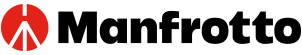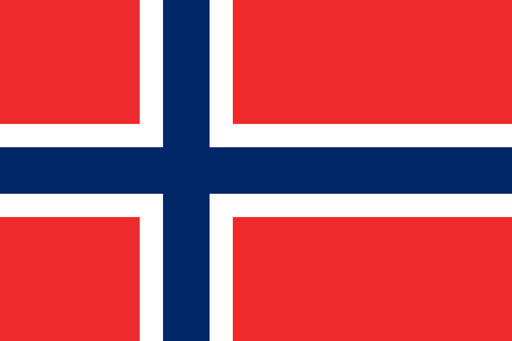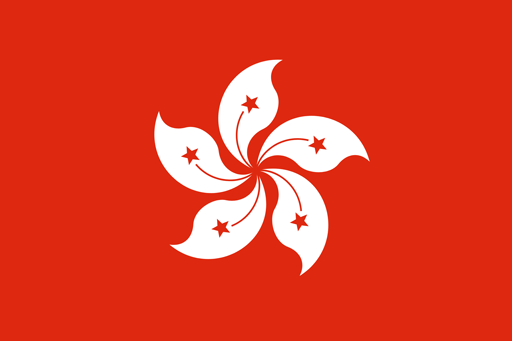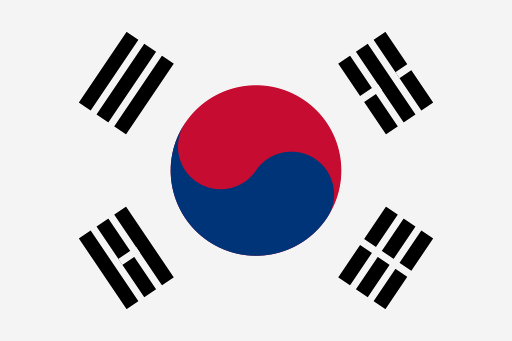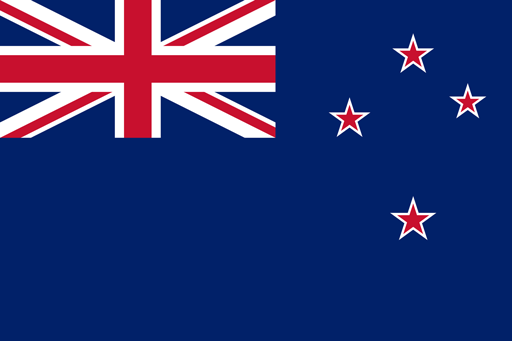The Art of Chroma Key: A Complete Guide to Blue & Green Screen Backgrounds


Whether you’re a beginner YouTuber or a professional filmmaker, you’ve likely considered using a blue or green screen at some point. This rather easy-to-use technology, chroma-keying, has the potential to transform your content. With a few pieces of equipment and some basic understanding of editing, you can take your videos or photos to the next level.
A green and blue screen background is a single-colour screen (or matte) that helps replace a picture or video backdrop in post-production. It can be in any solid colour, but most of the time, it’s bright green or blue since these hues best contrast human skin tones.
The travelling matte first came into use in the 1930s at RKO Radio Pictures. Back then, it helped to create transitions between scenes, but technology has come a long way. Nowadays, blockbuster films use it to integrate backgrounds that are completely CGI. Independent creators can utilise it for anything from studio videography to live streaming.
How to choose the right green chroma screen
The first step to creating content with chroma key technology is setting up your . But with so many options available, how can you tell which is best for you?
The short answer is that it depends on the type of content you make. If you’re travelling or on an outdoor shoot, for instance, you’ll need a portable green screen. Different types of materials have their pros and cons.
Here are some of the most common green screen backgrounds.
Paper green screen
This is the most affordable option, which is ideal for beginners and professionals alike who want to experiment. Manfrotto’s globally available paper background is a roll of paper available in a range of colours, including and . These versatile background solutions are effortless to carry onto set and can quickly be deployed for a shoot.
And due to the paper’s recyclability, you don’t have to worry about it being marked or damaged. This makes it ideal for when you’re shooting with more unpredictable subjects like children and animals. You can focus capturing the footage you want without the worry of expensive equipment being tarnished or broken.
Chroma key curtain
This solution is not only reusable, but it’s also lightweight, so you can transport it with no issues.
For instance, the less than 2kg and has both and green and blue screen sides. The fabric is elasticated, so even if you fold it in the bag, you can stretch it to ensure it doesn’t crease.
These curtains are not self-supporting. You will need to suspend it in place with a separate .
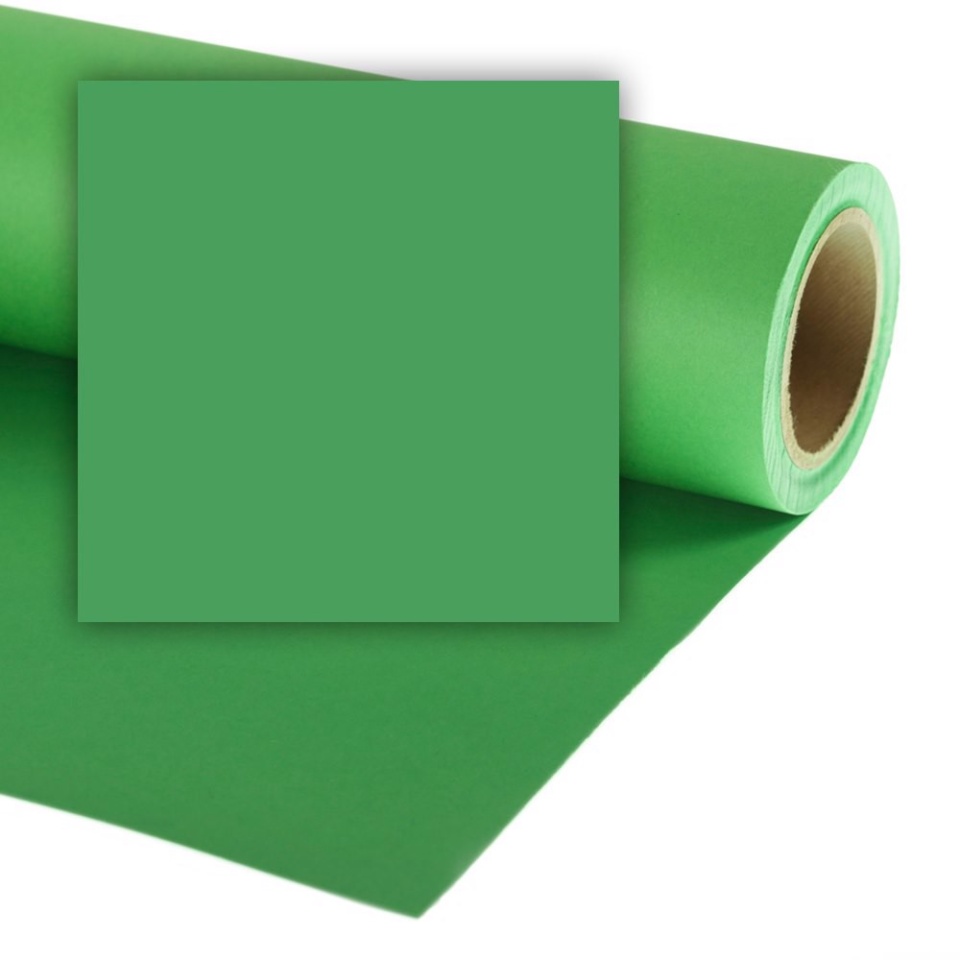
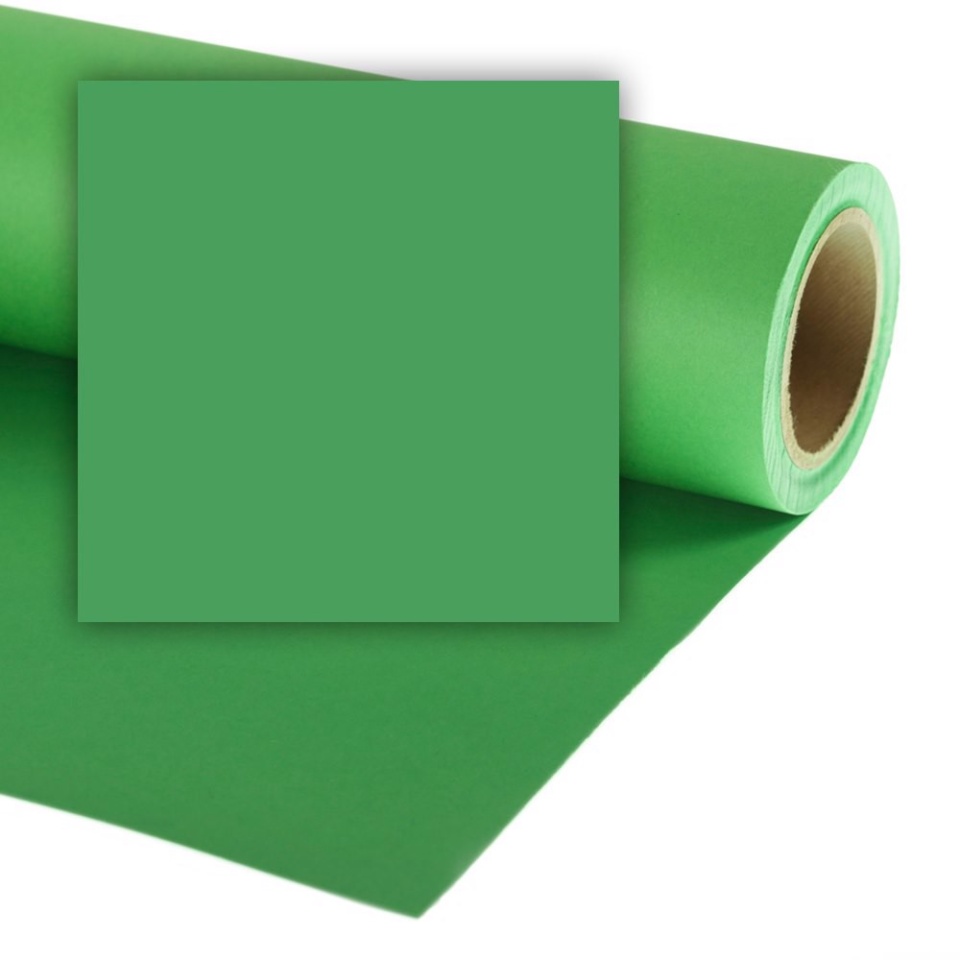


Portable collapsible backdrop
For people who plan to film on the move, a might be more suitable. Since it has a metal frame, you can set it up in seconds with a
Panoramic green screen background
If you need to capture a wider shot, multiple subjects, multiple camera angles, or dynamic movement, this is the choice that will afford you the greatest amount of space to work with.
The Panoramic Background 4m Chromakey Green (or Blue) screen allows you to shoot from various angles. With a wider green/blue space surrounding your subjects, you can easily reorientate your cameras into new positions for more dynamic angles without the hassle of repositioning the screen or your subjects.
This gives it even greater creative flexibility over a collapsible backdrop, which could potentially require repositioning for a change in frame composition.


Tips on how to use a green screen
Having a proper green or blue background is only half the battle. If you want to ensure that your final result looks like you didn’t use one, you have to know how to use it.


Setting up
When you put up a chroma key screen, the most important thing is to ensure there are no creases. Wrinkles mean shadows, which will later hurt the post-editing process. The elasticated fabrics of all our chroma key products avoid this issue entirely. They can be easily stretched into a perfectly flat, shadowless surface for smooth post-production.
Your other pivotal consideration is to make sure that the matte covers the entire area you want to remove in post-production.
Correct lighting
As we said, shadows can interfere with the chroma key compositing, making it hard for the software to recognise the green or blue screen background. So, it’s crucial to use the right lighting to make the backdrop look as flat as possible. Lighting can also vary significantly from indoor to outdoor, from day to night and so on.
A crucial tip for any shooting environment is to ensure that the chroma key background is lit evenly, without shadows or hotspots. This will help you achieve the best keying results.


Positioning the camera and the subject
While the light can help separate the person from the background, it’s best to put a physical distance between them as well. You want to ensure that the subject is as clear as possible for the chroma key software.
It’s also important to position the camera before you start shooting, if possible, on a . That way, you can see the entire frame and if the screen reaches the edges.
Do a test shot
It might be tempting to roll right away, but it’s always best to test your current settings and framing. After you film a few seconds, you might notice someone wearing a green scarf, which will interfere with the final result.
This is why some productions will also equip themselves with a blue chroma key background, instead of green. This preparedness and versatility mean conflicts with common wardrobe colours can be easily avoided. You might also realise you have to reposition one of your subjects as they might not be fully silhouetted against the screen.
What chroma key editing software to use
When it comes to using the chroma keying, many video editors and motion graphics software have the tools to get the job done. Adobe After Effects - especially when paired with the popular Keylight plugin - is considered to be one of the best keying tools in the industry. However, other software like iMovie, Premiere Pro, Final Cut Pro, and DaVinci Resolve all feature keying tools that can do a serviceable job.
Some free online tools exist for beginners, alongside plenty of tutorials to explain this simple process. For photographers, Photoshop should be your go-to software solution for effortless chroma keying.


Start experimenting with the chroma key
Now that you know how green screen technology works and how to use it best, it’s time to make it work for you. Whether you’re filmmaker or photographer, or a live streamer, the possibilities are endless.
Browse our to pick the best chroma key screens for you and start your journey.